Game Boy Camera calibration
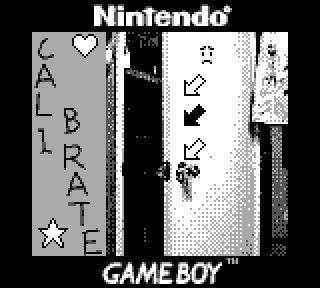
I bought a second Game Boy Camera and did this process again for this article. It was more or less new in box, and clearly had never been used. No matter the condition of your camera, you'll want to do this. There are scenarios where you may have to clean dust from behind the camera's lens. In that event, if you can do this, you can easily do that too.
Calibration of a Game Boy Camera is a simple, easy process if you have the technical skills. If you don't, learn those skills, or find someone that does. Whatever you do, read these instructions.
You'll need the following items in order to do this, I've linked them here for your convenience
- Game Boy Camera
- Triwing Screwdriver
- Compatable Battery
- Epilogue GB Operator
- Calibration Save File
- Soldering Iron
- Multimeter
You probably have some of this stuff already. If not, it's all definitely an investment. If you don't know how to solder, learn. That guys videos are really, really good if you're a beginner and will teach you what not to do, while clearly demonstrating proper technique. You can do it, I promise.
Step 1: Replace the battery

Using the tri-wing screwdriver, unscrew each of the four screws from the back of the Game Boy Camera. You’ll immediately see the battery upon taking off the back cover. Replace the battery using your soldering iron. I must reiterate that if you’re new to this, please practice before you do this, and take your time. You’ll learn a new skill, and have a really cool camera at the same time.
The "lens bulb" itself is a separate part attached to the board with a connector. You don't need to remove it, and if you're inexperienced, you shouldn't try. Use a microfiber cloth to protect the lens while you work. Don't twist or untwist the cables in any way. Leave anything you're not working on exactly as you found it.
I tested the battery in the camera for the fun of it and got this reading. The nice thing about most Game Boy cartridges is that the SRAM circuit pulls almost no power, so these batteries will last for decades. Despite this, you should replace the battery even if you're getting ~technically~ in spec reading like this one. It'll save you a lot of trouble and data in the long run.

this battery needs to be retired
Test your new battery before you install it. Never assume it's good just because it's new. Don't use cheap garbage batteries off of Amazon or eBay. They don't last as long and can randomly drop current and kill your save data. Rules of thumb are "Maxell is good", and "if it's made in China, don't use it". console5 sells good quality batteries. Use those.
Make note of the polarity on your new battery. Sometimes, the tabs will be installed upside down relative to the battery you just removed. The board makes it exceedingly clear where each tab should go. Never get complacent and always pay attention to what you're doing.

Brand new battery reading
Once you've installed the battery, be sure to check the circuit to ensure it's getting power. If you've done everything correctly, you'll get a reading that is similar to the one your got before the installation. Sometimes, there is a slight drop in voltage. This is normal, and simply indicates it's under load. Most of the time though, you wont see any difference because these SRAM circuits barely pull any power.
Step 2: Use gb operator to install save
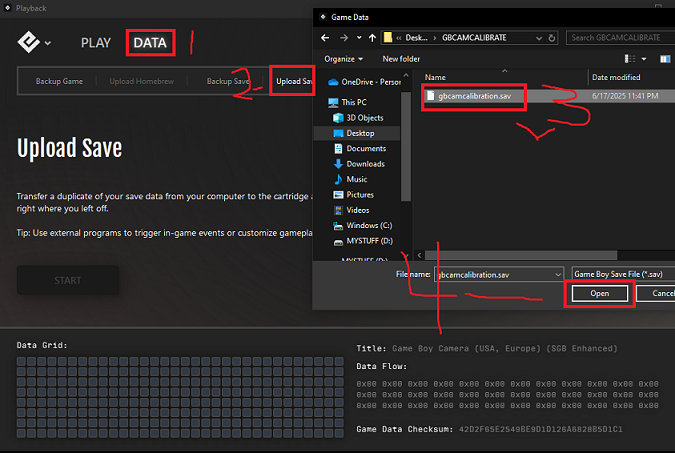
Download the save file and get yourself a GB Operator.
The GB Operator is pretty simple to use. install the software from the website and follow the instructions to set it up. With that save file on hand, plug the camera into the GB Operator. Once the software identifies your camera, click “data”, then “upload save”. Once you’ve uploaded the save to your camera, you’re good to go.
Don't open this calibration save in a emulator. Emulators don't have camera hardware, so you'll end up with a crash. Not only that, it'll rewrite the save and any camera you upload it into will think it's already calibrated. Givr it a try if you're curious. Just remember to redownload the save and run the calibration on your actual camera afterward.
Step 3:Calibrating the camera
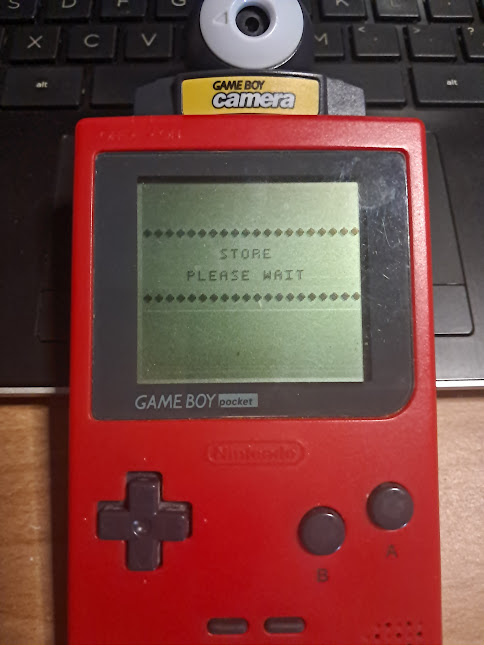
if you can see this screen, you're doing it wrong
Now that you’ve installed the save file, you can calibrate the camera. Go ahead and mess around with it if you want, this is the last time you’ll be seeing it for a while. When you’re done, reload the save file into the camera and find the darkest room in your house. When I did it, I went into my pantry. Don’t simply cover the lens with your finger. That doesn't work.
Calibration requires that no light must be visible to the lens, no matter how faint. While in complete darkness, power on the Game Boy Camera. immediately after the Nintendo Logo, music will begin playing.Wait until you hear a fanfare. The fanfare indicates that the calibration process is complete. Leave the dark place and explain to nobody what you’re doing. For extra fun, ruffle your clothing and hair and make it look like you were just on some wild Narnia-esque adventure.
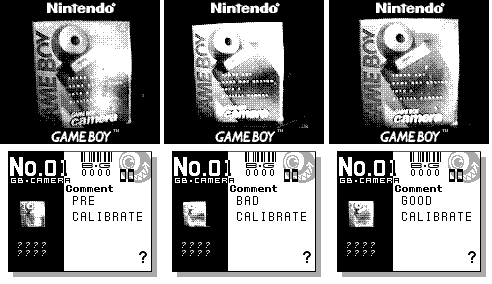
This is a comparison of what the camera will output depending on calibration. I know without a doubt that once my SRAM battery died on my first camera, it was pretty much useless until I recalibrated it nearly two decades later. It didn't matter whether or not the camera was able to still save, the photos it took were all much worse than usual. If your SRAM is ever wiped, you'll need to either recalibrate your camera.